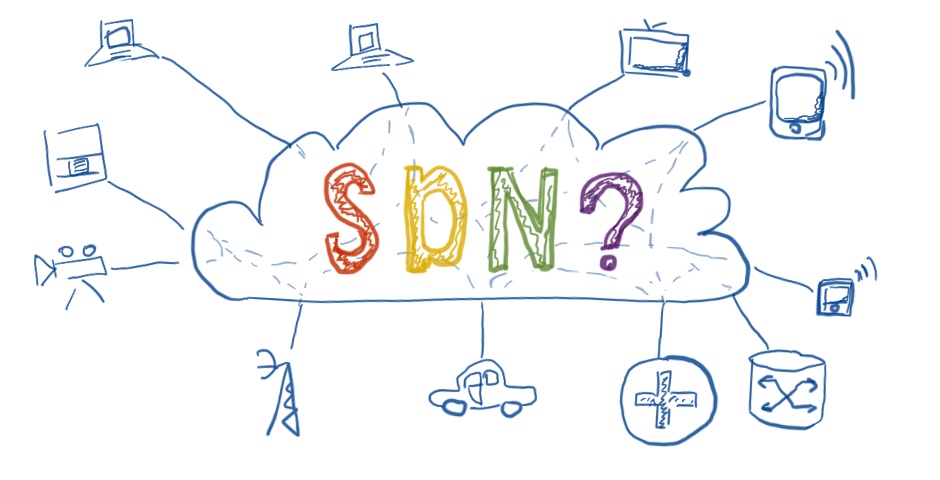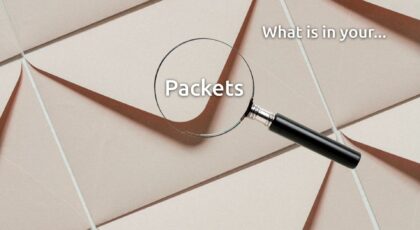Dear friend,
In this post I’d like to speak about one useful tool that I’m using myself to track overall project progress, accomplishment of activities and work packages and so on.
Disclaimer
There are tons of tools that can be used for project management either as installable application or web-based. They might be just awesome good or bad, free or paid, lightweight or very heavy. The main criteria for me are that such tools must help me to do my work effectively. That’s why I’m writing just about what I use myself and what I find useful in certain cases.
World of project management tools
Each tool can be suitable or not for you based on your working style, environment or even project that you manage. In my opinion the best tool for the projects that I’m doing myself alone is just a notebook and a pen. If the project is quite complex then some table editor (Microsoft Excel in my case) comes on the stage. I’m absolutely sure that you can manage every project with it. Moreover you can add even some level of automation to your tables, what can help you save some time.
Each tool is as good as you can use it yourself and make others use it.
The trickier question comes in place, if we do the project with team. Then we ought to somehow track the project progress. In general you can schedule a regular meeting with your team to discuss the status, and it’s a good practice to do so. But on the other hand it means that you will have the actual status of the things going on only once a week. In dynamic environment it’s just crazy and can lead to failures in project. For sure there are another communication tools that you can use, but the management of different communication channels and making some aggregation of gathered information may be a complex task. Easily speaking you need to note somewhere all the issues/decisions/etc in order to track and control them. This task is very good solved by the tool that I’m going to describe right now. It’s called Asana
Why have I chosen Asana for me?
Well there are just three things that I’d like to discuss.
- First of all, it’s web-based tool. It means that everyone in my team have access to it just if he or she has Internet. In the modern world it’s just impossible to find the place where there is no internet if we speak about big cities. I know that there are many places on the planet where there is no even phone coverage, what is actually very bad. But our projects are done by team that always has access to the Internet. Frankly, if you can send an e-mail, you also can also work in online tools. As a big advantage I’d outline the possibility to use at from any device regardless of its size or operation system (Windows, Linux, Mac, or Android, whatever).
- The second important point is has all necessary functions for tracking projects and provide collaboration environment. For virtual teams that span different countries it’s even more important, because this environment shows the actual state of the project and provide possibility to respond quickly to different updates.
- The third point is that it’s free. There are some limitations for a free version, but for small companies that are not relevant. Personally I prefer to save money on some tools and use them for core business development. At a certain level when you are big enough and the free resources don’t fit you, then you can upgrade to the paid accounts.
How it works?
Let’s just look step by step how the project is created, updated and tracked using Asana.
The registration itself is free and you can register using your mail or Facebook account:
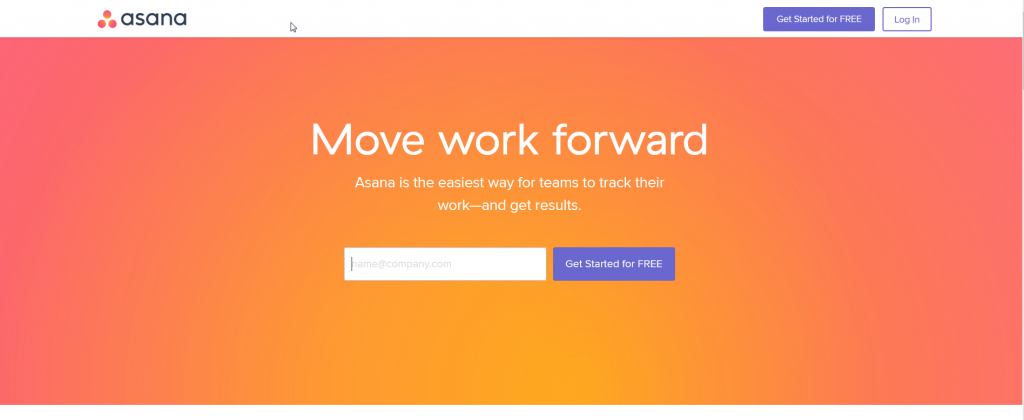
After successful login to the Asana you will see your dashboard, where all your tasks are located.
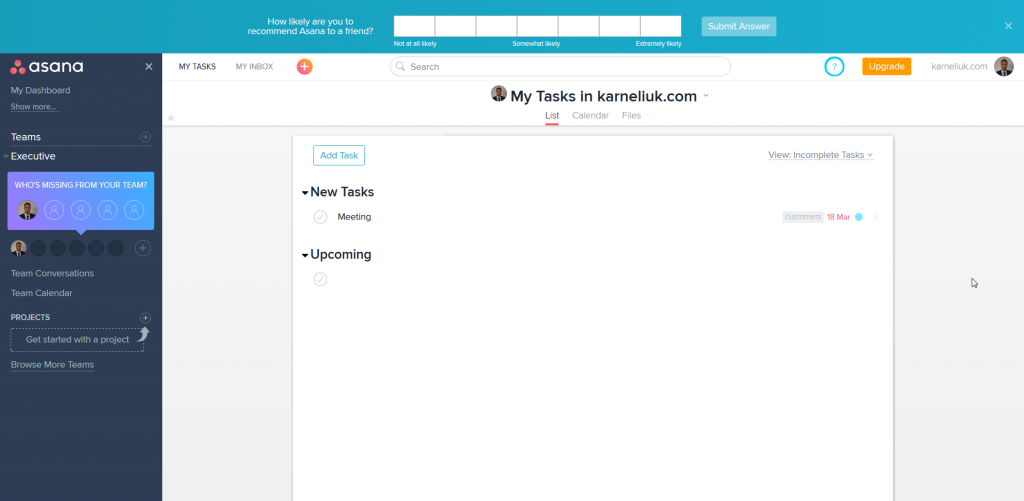
What Asana can be used for is making the workpackage breakdown structure (WBS) or making WBS dictionary. So this tasks must be held in some another tool (Excel above is good example). But when you have WBS dictionary and you have scheduled (or if you are scheduling right now) the activities, that’s the moment when Asana comes at the stage.
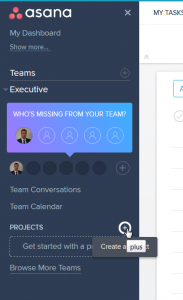
After touching the plus button in the PROJECTS field you will be asked about projects name and its availability to other people. Our project is called “Introducing of IGP SPRING”. In this projects we’ll discover the technology of segment routing, its use cases, make labs and provide recommendations of its implementation to the SP network.
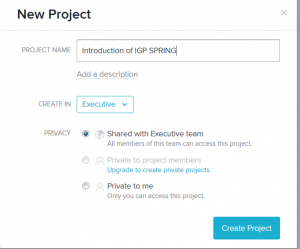
You see this clear list, which right now must be filled. You can fill it with everything you want, but you will achieve the best result if you fill it with the information form the project schedule. The more accurate this work is done the more control you have over the project.
Hint: if you end the line with “:” it will be automatically treated as header.
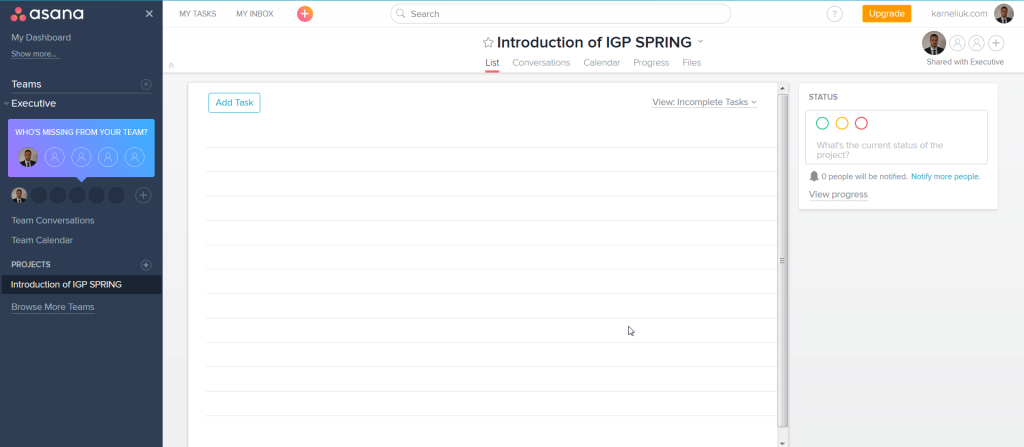
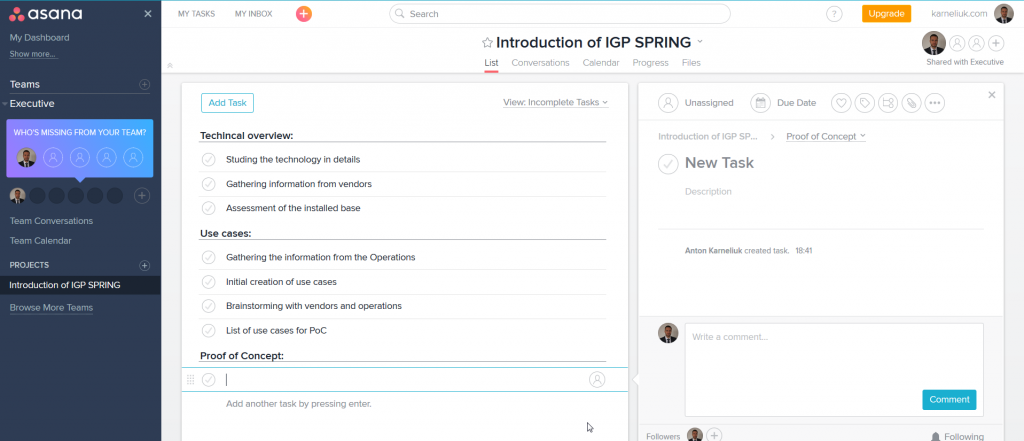
As soon as you are ready with your project schedule, you should assign a responsible person for each activity and work package in general. You just chose the entry and assign it to someone. As well you can set a due date and certain tags to the entry, and you can add some files and descriptions also.
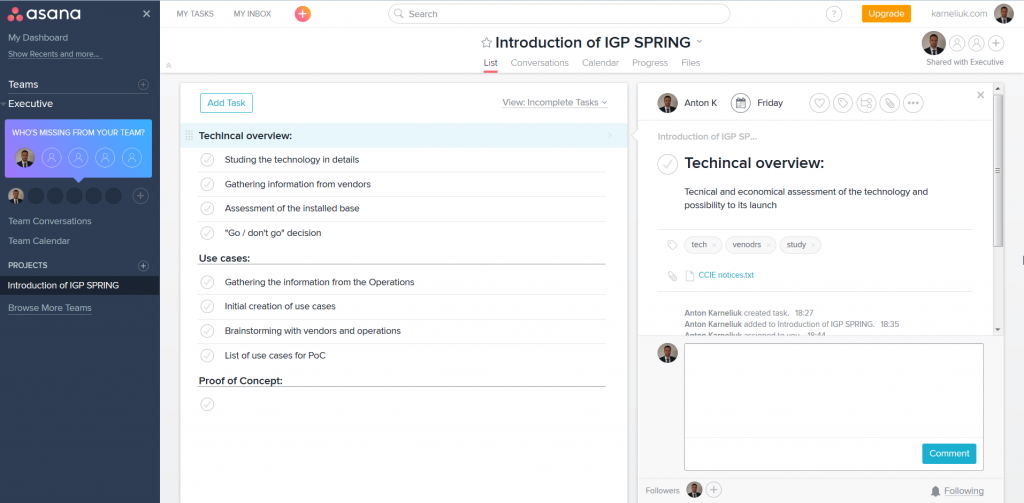
In the tasks you can create subtask if it makes sense in your case.
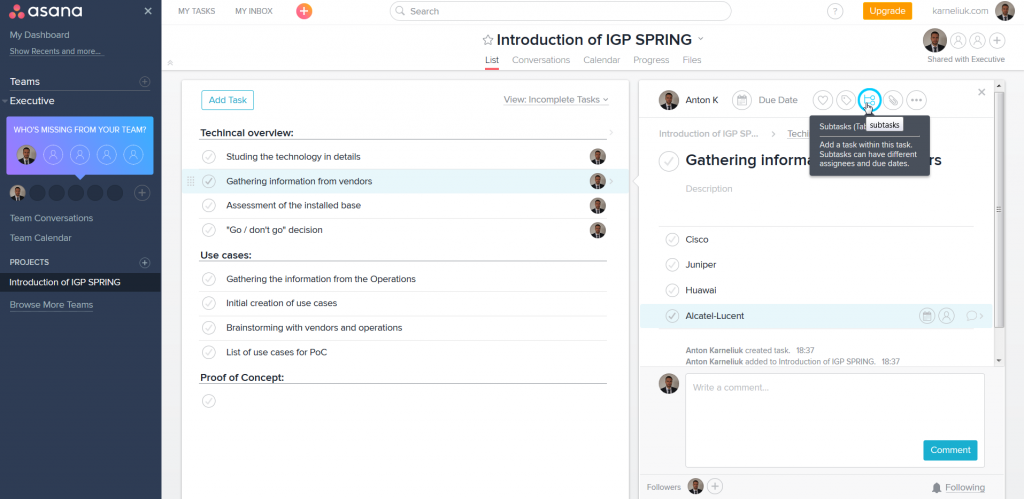
The most interesting and important things then is going in the comments, where the log of the work is reflected. On the one hand you must persuade you team to do it accurately and timely, on the other hand it mustn’t degrade the work performance.
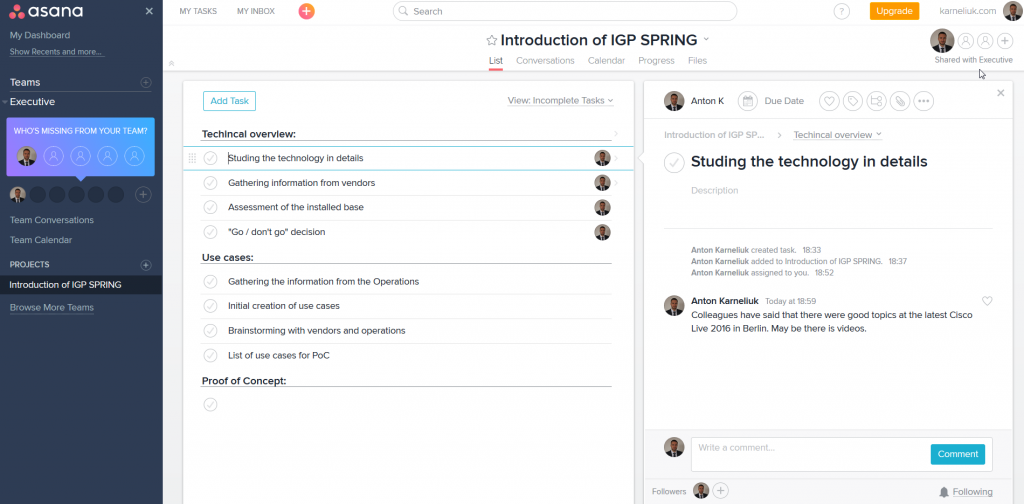
Also as the information is accurately filled in in the project dashboard including due dates, the project calendar is automatically generated.
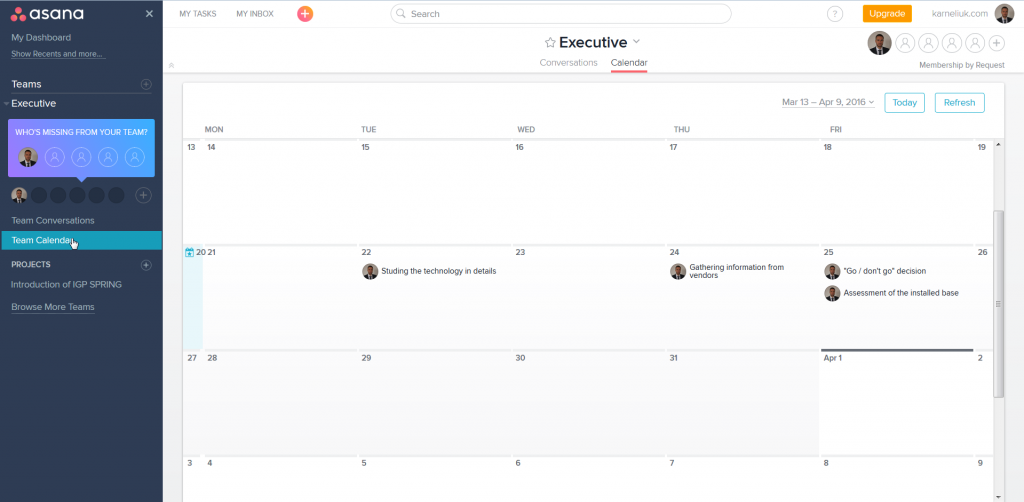
So you can in any check in the any moment what is the actual status of the activity, when it must be finished and what the opened issues are. The status of the project can be signaled via classical three lights.
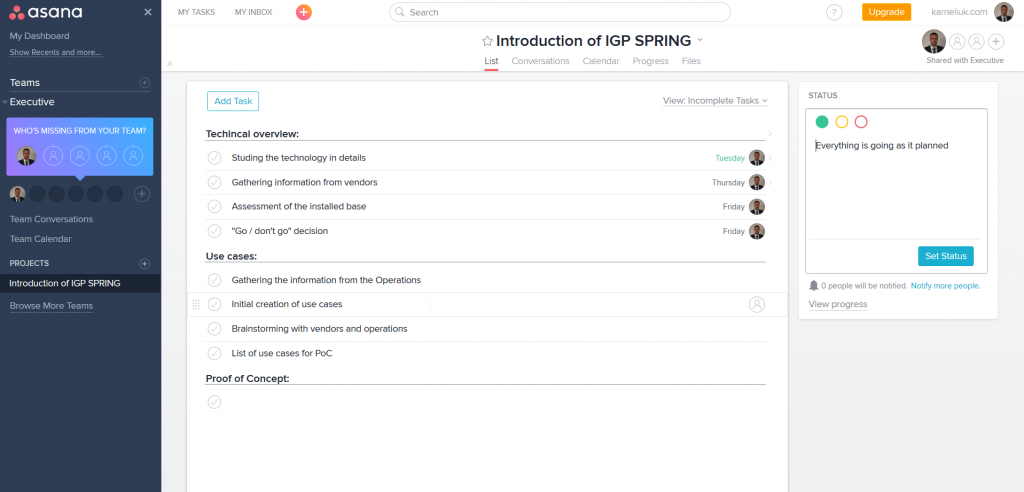
As topics are closed, you will mark their completion.
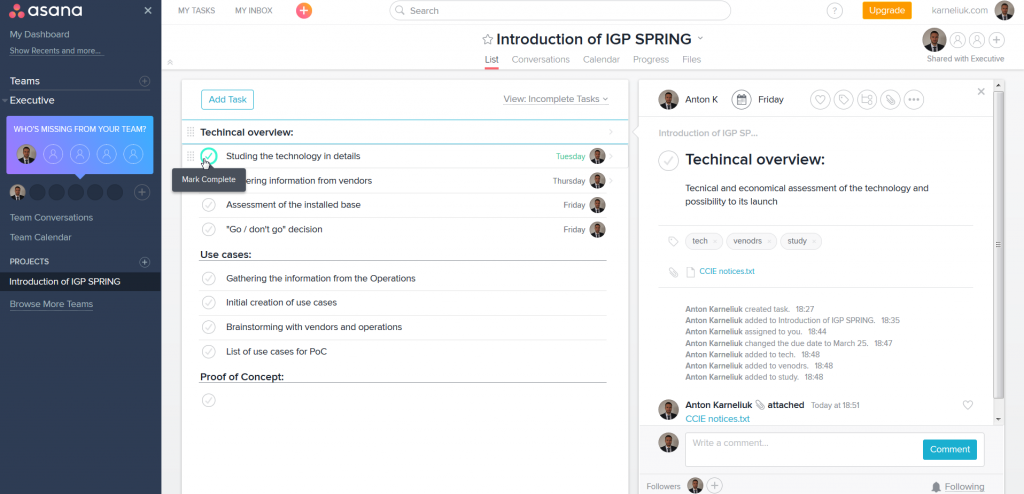
Then it’s removed from the task list.
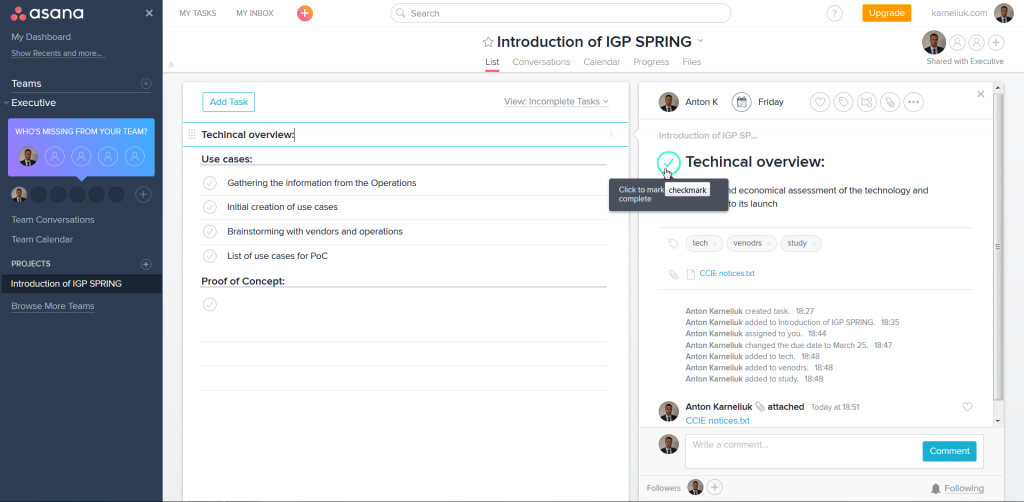
As everything is done in the certain WBS, you can then just close it as well. Then it will be removed from the project task’s list.
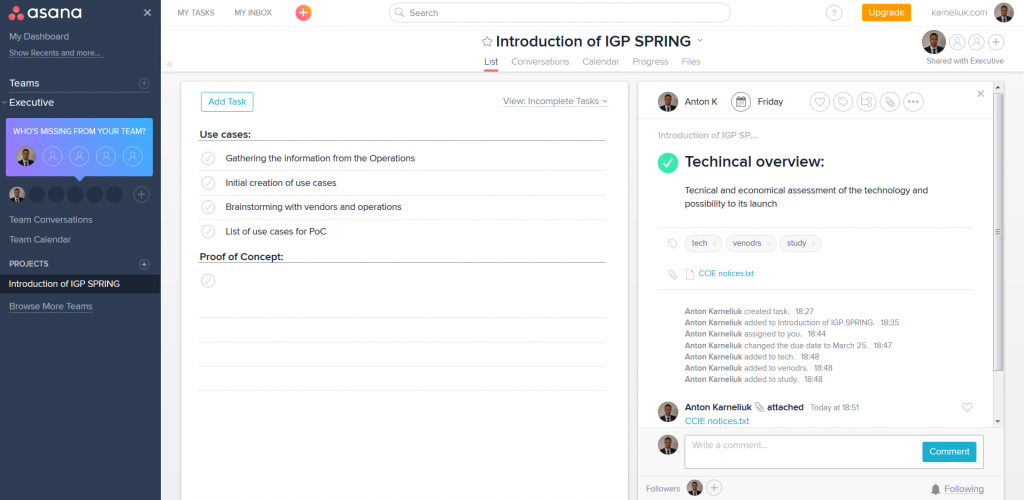
If you want to see all the tasks, their result or related information, then just need to change the filter:
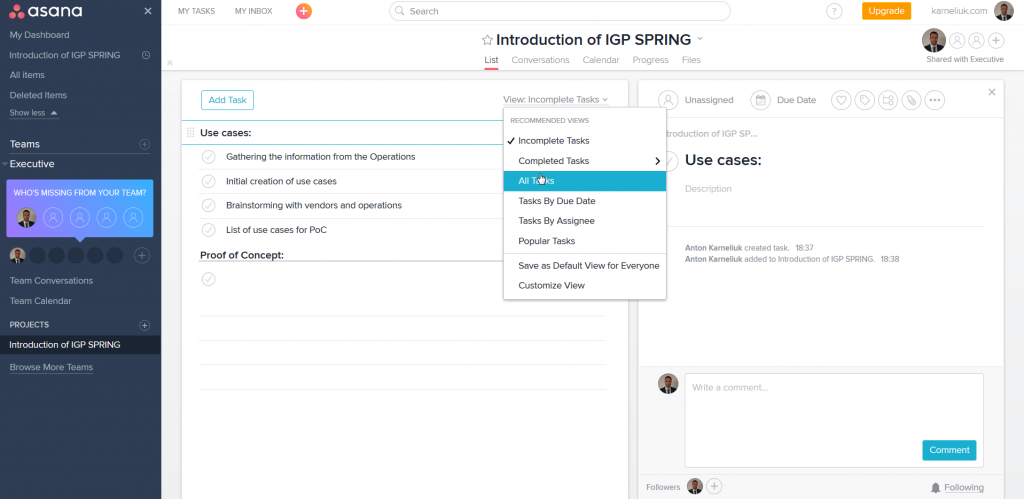
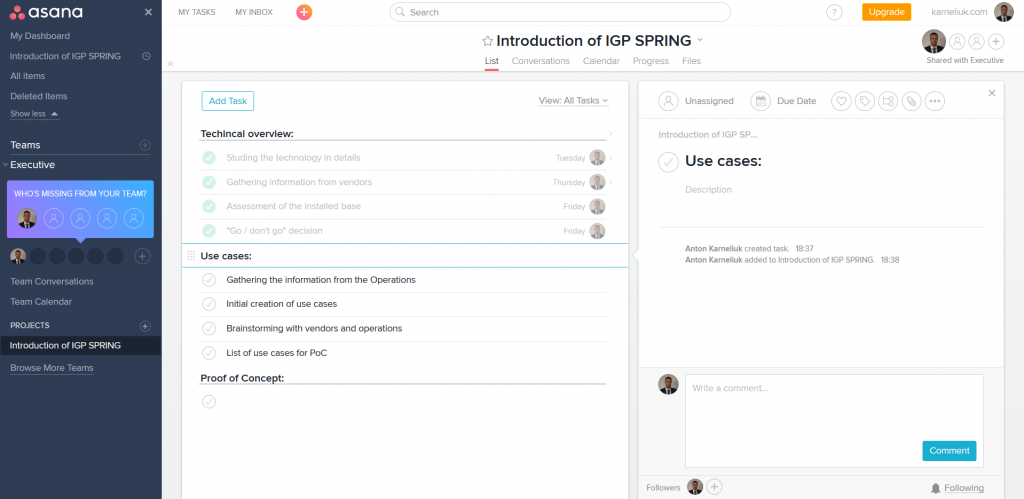
Conclusion
In overall this task is really useful even if you do project alone. It’s just a good place where you can structure all the information (including files, mails and so on) about a the project track the accomplishment and project timing. If you have a problems with such workspace organization, Asana is definitely for you.
Lessons learned
No project management tool can replace project management skills. If you have a problems with timing, communication flow or something else, I strongly advise to improve your knowledge and skills in problem areas rather than searching for new tool.
Support us
Best regards,
Anton Karneliuk